Here is the class of ChildViewModel:
public class ChildViewModel : Screen
{
private string imie = string.Empty;
private string nazwisko = string.Empty;
private string wiek = string.Empty;
private Person person;
private ObservableCollection<Person> personColl;
private MainViewModel mainView = new MainViewModel();
public ChildViewModel(Person person, ObservableCollection<Person> personColl)
{
this.person = person;
this.personColl = personColl;
this.Wyswietl();
}
public string ImieTxt
{
get => this.imie;
set
{
this.imie = value;
this.NotifyOfPropertyChange(() => this.ImieTxt);
}
}
public string NazwiskoTxt
{
get => this.nazwisko;
set
{
this.nazwisko = value;
this.NotifyOfPropertyChange(() => this.NazwiskoTxt);
}
}
public string WiekTxt
{
get => this.wiek;
set
{
this.wiek = value;
this.NotifyOfPropertyChange(() => this.WiekTxt);
}
}
public void Zmien()
{
this.personColl[mainView.DataGridIndex].Imie = this.ImieTxt;
this.personColl[mainView.DataGridIndex].Nazwisko = this.NazwiskoTxt;
this.personColl[mainView.DataGridIndex].Wiek = this.WiekTxt;
this.TryClose();
}
private void Wyswietl()
{
this.ImieTxt = this.person.Imie;
this.NazwiskoTxt = this.person.Nazwisko;
this.WiekTxt = this.person.Wiek;
}
}
I have no idea how to upload new data from ChildView to dataGrid in MainView, after clicking button "Zmien". In MainView I have dataGrid, where from MainViewModel I'm loading data from the list. After clicking button "Zmien", new data doesn't load in dataGrid.
Maybe you have any idea how to do it?