I built an Android app that is somehow taking over or overriding the Lyft driver app. Basically, whenever a user has my Android app downloaded, it somehow takes over her Lyft app. She will not get any ride requests from Lyft (even during the middle of a super busy time). Then, when she deletes my app, it works perfectly again. She immediately gets rides again. It is the weirdest thing I have ever seen. And this is not just coincidental, when she goes to kill her apps, it literally shows my app logo taking over the Lyft driver app.  Notice how originally it has the Lyft logo. Then, when my app is installed, it has my logo for the Lyft app (my logo is just the default Android logo). She can even kill my app, and her Lyft and also Uber driver app do not work! The only way to fix it is to completely uninstall my app and restart her phone. Then, everything works perfectly. One important element is I do track the location all the time. I'm just not really sure where even to start with this bug, so any ideas are helpful. Thanks! The user is using a Galaxy Note 10+ with Android 10. None of our other Android users have told us about this problem. It seems to be a unique case for this phone.
Notice how originally it has the Lyft logo. Then, when my app is installed, it has my logo for the Lyft app (my logo is just the default Android logo). She can even kill my app, and her Lyft and also Uber driver app do not work! The only way to fix it is to completely uninstall my app and restart her phone. Then, everything works perfectly. One important element is I do track the location all the time. I'm just not really sure where even to start with this bug, so any ideas are helpful. Thanks! The user is using a Galaxy Note 10+ with Android 10. None of our other Android users have told us about this problem. It seems to be a unique case for this phone.
Here are all my manifest and intents:
<?xml version="1.0" encoding="utf-8"?>
<manifest
xmlns:android="http://schemas.android.com/apk/res/android"
package="com.danieljones.nomad_drivers">
<uses-permission android:name="android.permission.WRITE_EXTERNAL_STORAGE"/>
<uses-permission android:name="android.permission.CALL_PHONE" />
<uses-permission android:name="android.permission.ACCESS_FINE_LOCATION"/>
<uses-permission android:name="android.permission.ACTIVITY_RECOGNITION"/>
<application
android:requestLegacyExternalStorage="true"
android:name=".parse.Parse"
android:allowBackup="true"
android:fullBackupContent="true"
android:icon="@mipmap/ic_launcher"
android:label="@string/app_name"
android:roundIcon="@mipmap/ic_launcher_round"
android:supportsRtl="true"
android:theme="@style/AppTheme">
<activity
android:name=".checkIn.CheckInActivity"
android:label="@string/title_activity_check_in"/>
<activity android:name=".insurance.analysis_activity.ZendriveAnalysisActivity" />
<activity android:name=".fare.breakdowns.FareBreakdownActivity" />
<activity
android:name=".navigation.HomeNavigationActivity"
android:label="@string/title_activity_home_navigation"
android:screenOrientation="portrait"/>
<activity android:name=".welcome.LoginActivity" />
<activity android:name=".welcome.special_code.CodeActivity">
<intent-filter>
<action android:name="android.intent.action.MAIN" />
<action android:name="android.intent.action.VIEW" />
<category android:name="android.intent.category.LAUNCHER" />
</intent-filter>
</activity>
<activity android:name=".new_rides.ride_detail.NewRideDetailActivity" />
<activity android:name=".rides_lists.ride_detail.RideDetailActivity" />
<activity android:name=".personal_rides.ride_detail.PersonalRideDetailActivity" />
<activity android:name=".review_list.ReviewActivity"/>
<activity android:name=".user_profile.driver_card.EditProfileActivity" />
<activity android:name=".user_profile.edit_form.EditProfileFormActivity"/>
<receiver android:name=".insurance.zendrive.MyZendriveBroadcastReceiver" />
<activity android:name=".archived_rides.ride_detail.ArchivedRideDetailActivity" />
<service
android:name="com.parse.fcm.ParseFirebaseMessagingService"
android:permission="false">
<intent-filter>
<action android:name="com.google.firebase.MESSAGING_EVENT"/>
</intent-filter>
</service>
<receiver
android:name=".push_notifications.ParseCustomBroadcastReceiver"
android:exported="false">
<intent-filter>
<action android:name="com.parse.push.intent.RECEIVE" />
<action android:name="com.parse.push.intent.DELETE" />
<action android:name="com.parse.push.intent.OPEN" />
</intent-filter>
</receiver>
</application>