Today I decided that I wanted to test my app on a physical device. I don't know what is going on but my app keep crashing when I try to run it. This is what I am getting every time I am trying to run my app.
dyld: Library not loaded: @rpath/GoogleUtilities.framework/GoogleUtilities Referenced from: /private/var/containers/Bundle/Application/5E49DB3F-CF09-4E3C-BEE6-9A0EE8A332D5/Firebase Realtime Database Test.app/Firebase Realtime Database Test Reason: no suitable image found. Did find: /private/var/containers/Bundle/Application/5E49DB3F-CF09-4E3C-BEE6-9A0EE8A332D5/Firebase Realtime Database Test.app/Frameworks/GoogleUtilities.framework/GoogleUtilities: code signature invalid for '/private/var/containers/Bundle/Application/5E49DB3F-CF09-4E3C-BEE6-9A0EE8A332D5/Firebase Realtime Database Test.app/Frameworks/GoogleUtilities.framework/GoogleUtilities'
So I am using firebase in my app. The thing is it works on the simulator but it doesn't work on an actual iPhone device. I deleted my Podfile for my project like this.
I ran it without the pods and it didn't crash. Now I reinstall all the pods and tried again but it still crashes my app. Now would I need to uninstall cocoa pods completely from my computer and reinstall it again?
I will try and see what happens if I uninstall cocoa pods and reinstall. Until then would someone please help me figure out why this is happening.