Description:
This is a question that had been made on this site but answers were not helpful for me. I need to make ONLY the status bar transparent and this is what i found:
if (Build.VERSION.SDK_INT >= Build.VERSION_CODES.KITKAT) {
Window w = getWindow();
w.setFlags(WindowManager.LayoutParams.FLAG_LAYOUT_NO_LIMITS, WindowManager.LayoutParams.FLAG_LAYOUT_NO_LIMITS);
}
I´ve tried it and it works but it makes transparent the bottom action bar too (With bottom baction bar i mean this:)
How can i do to make ONLY the top status bar transparent?
Thanks so much for reading