This is my first project using Django. I am creating a form as follows and as you can see on the screenshot below, the form is just too narrow. I'd like the input fields to go across the whole screen which is not possible when the form is that narrow. How can I increase the width of the form?
from django import forms
from crispy_forms.helper import FormHelper
from crispy_forms.layout import Submit, Layout, Row, Field
from ..models import EvilSnippet
class AddSnippet(forms.Form):
class Meta:
model = EvilSnippet
code_language = forms.ChoiceField(
label = "Select Language",
choices = (("Java", "Java"), ("Python", "Python"), ("C#", "C#")),
required = True,
)
severity = forms.ChoiceField(
label = "Severity",
choices = (("HIGH", "HIGH"), ("MEDIUM", "MEDIUM"), ("LOW", "LOW")),
required = True,
)
description = forms.CharField(
label = "Description",
required = False,
#widget=forms.TextInput(attrs={'size': '20'})
)
code = forms.CharField(
label = "Code",
required = False,
widget=forms.Textarea()
)
def __init__(self, *args, **kwargs):
super(AddSnippet, self).__init__(*args, **kwargs)
self.helper = FormHelper()
self.helper.form_id = 'id-addSnippet'
self.helper.form_class = 'uniForms'
self.helper.form_method = 'post'
self.helper.form_action = 'submit_snippet'
self.helper.layout = Layout(
Row(
Field('code_language', wrapper_class='col-md-6'),
),
Row(
Field('severity', wrapper_class='col-md-6'),
),
Row(
Field('description', wrapper_class='col-md-6'),
),
Row(
Field('code', wrapper_class='col-md-6'),
)
)
self.helper.add_input(Submit('submit', 'Submit'))
and
{% extends 'base.html' %}
{% load crispy_forms_tags %}
{% block content %}
<!-- <form action = '' method="post"> -->
<!-- Very Important csrf Token -->
{% csrf_token %}
<!-- <table> -->
{% crispy form %}
<!-- </table> -->
<!-- </form> -->
{% endblock %}