I am trying to change the styling of the Select Component on focus, from the Material-UI library. To clarify, on focus, not the normal border of the input, but once you have clicked an element of the dropdown (the on focus state)
This is what I achieved:
https://codesandbox.io/s/ancient-cookies-4femm
I managed to change the background of the input on the on focus state. I can't achieve to style the border. What I have so far:
I've wrapped my component with a ThemeProvider:
<ThemeProvider theme={theme1}>
My component
</ThemeProvider>
Where theme1 is:
const theme1 = createMuiTheme({
overrides: {
MuiSelect: {
select: {
"&:focus": {
backgroundColor: '#ffddec',
color: 'brown'
},
'&:before': {
borderColor: 'orange'
},
'&:after': {
borderColor: 'green',
}
}
}
}
});
My Select component looks like this:
<Select
labelId="demo-simple-select-outlined-label"
id="demo-simple-select-outlined"
value={value}
onChange={handleChange}
labelWidth={labelWidth}
>
When I click the dropdown, the only class that changes on the Select div is Mui-focused. I tried to style this class but didn't work.
BackgroundColor on on focus is working, but not the borderColor property. Any ideas why?
I found the behaviour that I want for the Input element, and here are the classes (see attached image) It's the green border, it's applied on focus