All.
The network share is not running IIS, it is not running anything but is simply used as a share where all images and media files are uploaded too.
In IIS, I created a Virtual Directory UNDER the domain and pointed it to my image server \\ImageServer\Files
In IIS for this folder, it displays all the sub-folders. (As seen in the image below)
However, when I try to bring the image up to view, it gives a 404 error and points to the directory of the Domain for the file not being there.
It thinks the files are stored on the local server, and not from a share.
All permissions are set, everything is running correctly so far on the server(s)
Except this.
What am I missing here? Do I need to create another
==GENERAL_REQUEST_START==
SiteId 15
AppPoolId Radio
ConnId 1610626168
RawConnId 0
RequestURL http://example.com:80/host/files/Covers/Big/1_02282020070502823.jpg
RequestVerb GET
.
==MODULE_SET_RESPONSE_ERROR_STATUS==
ModuleName IIS Web Core
Notification MAP_REQUEST_HANDLER
HttpStatus 404
HttpReason Not Found
HttpSubStatus 0
ErrorCode The system cannot find the file specified. (0x80070002)
.
==FILE_CACHE_ACCESS_START==
FileName G:\Inetpub\wwwroot\example.com\host\files\Covers\Big\1_02282020070502823.jpg
UserName IUSR
DomainName NT AUTHORITY