Good day,
For my website, I have noticed that my div frame was not ideally centered on the screen - something that I haven't realised so far on my smartphone.
I was considering to customise the margin value in my css style file - but maybe that will not be ideal as I don't know the screen width of my users.
Do you have suggestions to have my frame better centered horizontally, as shown on the below picture?
Thanks a lot for your help.
<div id="fh5co-event" class="fh5co-bg" style="background-image:url(images/img_bg_3.jpg);">
<div class="overlay"></div>
<div class="container">
<div class="row">
<div class="col-md-8 col-md-offset-2 text-center fh5co-heading animate-box">
<span>Les dates-clé</span>
<h2>Wedding Events</h2>
</div>
</div>
<div class="row">
<div class="display-t">
<div class="display-tc">
<div class="col-md-10 col-md-offset-1">
<div class="col-md-6 col-sm-6 text-center">
<div class="event-wrap animate-box">
<h3>Party</h3>
<div class="event-col">
<i class="icon-calendar"></i>
<span>Samedi</span>
<span>18.07.2020</span>
</div>
<div class="event-col">
<i class="icon-clock"></i>
<span>15:00</span>
<span>01:00</span>
</div>
<p>Le lieu de réception sera révélé d'ici au 15.03.2020.<br>En attendant, vous pouvez deviner où ce dernier aura lieu en participant au <a href="concours.html">concours</a></p>
<p>Dress code : glamour chic</p>
</div>
</div>
</div>
</div>
</div>
</div>
</div>
</div>
CSS Code :
#fh5co-counter .event-wrap h3, #fh5co-event .event-wrap h3 {
font-size: 20px;
color: #fff;
border-bottom: 1px solid rgba(255, 255, 255, 0.5);
display: block;
padding-bottom: 20px;
text-transform: uppercase;
letter-spacing: 2px;
}
h1, h2, h3, h4, h5, h6, figure {
font-family: "Work Sans", Arial, sans-serif;
font-weight: 400;
margin: 0 0 20px 0;
}