I want to make a histogram / bar chart that looks similar to the plot below:
I have the following code
d1 <- read.table("Session_data_TU2010AND15.csv", header = TRUE, sep = ";")
d <- d1[,c("IncHouseh","HousehNumcars")]
The first variable IncHouseh is the income of different households. These should be shown in intervals on the x-axis, while HousehNumcars (the number of cars in household) should be the percentage shown in the bar for each interval.
The data d looks like this, however with more than 20000 rows:
IncHouseh HousehNumcars
1 800 2
2 384 2
4 638 1
5 580 2
6 700 2
7 744 2
8 560 1
9 500 1
10 686 1
11 310 1
12 510 1
13 648 2
14 372 1
15 542 1
As I am new to r, I find it very difficult to be able to illustrate something similar to the link provided above. Thanks for your help!
EDIT: After following massisenergy's code below (big thanks), I've managed to get this figure (which is correct):