Want to update the datatable cell, after ajax success. Initially my table has a share button, for each row, when the user clicks the share button then it should turn to lable i.e i want to update the cell content with html content. I have got the row number also dynamically, but not able to update the data via. Datatable.cell().data().draw(). Can someone suggest error free method, to solve this issue. HTML CODE
<table class="table table-striped" id="sharedFilesTable">
<thead>
<tr>
<th>Sr.No</th>
<th>File Name</th>
<th>Date of creation</th>
<th>Date of updation</th>
<th>Download</th>
<th>
<!-- <input type="checkbox" class='sharecheckall' id='sharecheckall'>
<input type="button" id='share_record' class="btn btn-warning btn-sm b" value='Share' > -->
Share
</th>
<th>
<input type="checkbox" class='deletecheckall' id='deletecheckall'>
<input type="button" id='delete_record' class="btn btn-danger btn-sm b" value='Delete' >
</th>
</tr>
</thead>
<tbody></tbody>
</table>
PHP code for row data in datatable
$sub_array['sr_no'] = ++$i;
$sub_array['file_name'] = $rows->name;
$sub_array['doc'] = $rows->created_at;
$sub_array['dou'] = $rows->updated_at;
$sub_array['dl'] = '';
$sub_array['share'] = '<button class="btn btn-warning btn-group-sm" id="share" value="'.$rows->id.'">Share</button>';
$sub_array['delete'] = "<input type='checkbox' class='delete_check' id='delcheck_".$rows->id."' onclick='deletecheckbox();' value='".$rows->id."'>";
/JS Code/
var row = rownum - 1;
///alert('#sharedFilesTable tbody tr:eq('+row+')');
//console.log(data_table['share']);
var tr = $('#sharedFilesTable tbody tr:eq('+row+')');
var row_data = dataTable.row(tr).data();
//console.log(row_data);
row_data['share'] = "<label class='text-success'>Shared</label>";
dataTable.row(tr).data(row_data).draw();
//alert(row_data.share);
dataTable.ajax.reload()
Initilization of datatable in JS
dataTable = $('#sharedFilesTable').DataTable({
'processing': true,
'serverSide': true,
'serverMethod': 'post',
'ajax': {
url: 'tpo/tpoDetails/getFiles',
data: function(data){
// Read values
data.request = 1,
data.name = name
}
},
'columns': [
{ data: 'sr_no'},
{ data: 'file_name' },
{ data: 'doc' },
{ data: 'dou' },
{ data: 'dl' },
{ data: 'share' },
{ data: 'delete'}
],
'columnDefs': [ {
'targets': [], // column index (start from 0)
'orderable': false, // set orderable false for selected columns
}],
"rowCallback": function( row, data, index ) {
//alert(data.file_name);
$('td:eq(4)', row).html( '<a class="text-primary" href="http://localhost/ci/uploaded/'+name+'/sharedFiles/'+data.file_name+'" target="_blank">Download</a>');
}
//'dom': 'Bfrtip',
});