Here's some of the data:
dput(head(R3L12, 20))
structure(list(Date = c("2015-05-23", "2015-05-23", "2015-05-23",
"2015-05-23", "2015-05-23", "2015-05-23", "2015-05-23", "2015-05-23",
"2015-05-23", "2015-05-23", "2015-05-23", "2015-05-23", "2015-05-23",
"2015-05-23", "2015-05-23", "2015-05-23", "2015-05-23", "2015-05-23",
"2015-05-23", "2015-05-23"), Time = c("07:25:00", "07:40:00",
"07:45:00", "09:10:00", "11:45:00", "11:55:00", "12:05:00", "12:35:00",
"12:45:00", "13:30:00", "13:40:00", "13:45:00", "13:55:00", "14:00:00",
"14:05:00", "14:10:00", "14:20:00", "14:25:00", "14:30:00", "14:35:00"
), Turtle = structure(c(3L, 3L, 3L, 3L, 3L, 3L, 3L, 3L, 3L, 3L,
3L, 3L, 3L, 3L, 3L, 3L, 3L, 3L, 3L, 3L), .Label = c("R3L1", "R3L11",
"R3L12", "R3L2", "R3L4", "R3L8", "R3L9", "R4L8", "R8L1", "R8L4",
"R8NAT123"), class = "factor"), HeartRate = c(7.56457, 6.66759,
17.51107, 9.72277, 19.44553, 13.07674, 28.115, 14.99467, 17.16947,
40.40479, 37.76642, 29.98933, 43.5329, 49.61471, 47.74245, 44.10196,
21.35316, 44.68609, 49.25255, 29.98933)), row.names = c(NA, 20L
), class = "data.frame")
ggplot(R3L12, aes(x=Time, y=HeartRate)) +
stat_summary(fun.y=mean, geom="point") +
geom_smooth(aes(x=as.numeric(factor(Time)), y=HeartRate)) +
labs(title = "Turtle R3L12 Average Heart Rate", ylab = "Heart Rate") +
theme(axis.text.x = element_text(angle = 90, hjust=1, size = 3, color = "black"), plot.title = element_text(face = "bold", hjust = 0.5, size = 15))
This is the code I have to graph a scatter plot with a smooth line. I have time intervals from 00:00 to 23:55:00. I only want the times to show up every 30 minutes so the x-axis isn't crowded but I haven't figured out how to do that. I'm very new to R so please keep the explanation simple.
The time variable is currently a character object like this HH:MM:SS.