What I'm doing
I'm using a library for R called ggplot2, which allows for a lot of different options for creating graphics and other things. I'm using that to display two different data sets on one graph with different colours for each set of data I want to display.
The Problem
I'm also trying to get a legend to to show up in my graph that will tell the user which set of data corresponds to which colour. So far, I've not been able to get it to show.
What I've tried
I've set it to have a position at the top/bottom/left/right to make sure nothing was making it's position to none by default, which would've hidden it.
The Code
# PDF/Plot generation
pdf("activity-plot.pdf")
ggplot(data.frame("Time"=times), aes(x=Time)) +
#Data Set 1
geom_density(fill = "#1A3552", colour = "#4271AE", alpha = 0.8) +
geom_text(x=mean(times)-1, y=max(density(times)$y/2), label="Mean {1} Activity", angle=90, size = 4) +
geom_vline(aes(xintercept=mean(times)), color="cyan", linetype="dashed", size=1, alpha = 0.5) +
# Data Set 2
geom_density(data=data.frame("Time"=timesSec), fill = "gray", colour = "orange", alpha = 0.8) +
geom_text(x=mean(timesSec)-1, y=max(density(timesSec)$y/2), label="Mean {2} Activity", angle=90, size = 4) +
geom_vline(aes(xintercept=mean(timesSec)), color="orange", linetype="dashed", size=1, alpha = 0.5) +
# Main Graph Info
labs(title="Activity in the past 48 hours", subtitle="From {DATE 1} to {DATE 2}", caption="{LOCATION}") +
scale_x_continuous(name = "Time of Day", breaks=seq(c(0:23))) +
scale_y_continuous(name = "Activity") +
theme(legend.position="top")
dev.off()
Result