I want to test my website in Mac with localhost.
I followed this step to generate localhost.crt and localhost.key. Then, I double-clicked localhost.crt to insert it in System of Keychains and then set Always Trust.
Then, I launched the website in Chrome. I still see Your connection to this site is not secure and Certificate (Invalid).
Does anyone know how to fix this?