How can I plot in Python a Confusion Matrix similar do the one shown here for already given values of the Confusion Matrix?
In the code they use the method sklearn.metrics.plot_confusion_matrix which computes the Confusion Matrix based on the ground truth and the predictions.
But in my case, I already have calculated my Confusion Matrix. So for example, my Confusion Matrix is (values in percentages):
[[0.612, 0.388]
[0.228, 0.772]]