I have an app published in Beta. It's not installing in some of the Redmi and Samsung devices. The app is getting download from the play store and while installing it shows an error dialog "Can't install the app, Try again, if it still doesn't work. see the common ways to fix the problem."
-
can u post a screenshot of the same! – vishal Mar 02 '20 at 05:26
-
version `classpath 'com.android.tools.build:gradle:`? – IntelliJ Amiya Mar 02 '20 at 06:06
-
1Make sure your app supports 64 bit requirements – Mo Faizan Shaikh Mar 02 '20 at 06:12
-
classpath 'com.android.tools.build:gradle:3.5.3' – Suresh Kumar Mar 02 '20 at 06:28
-
1I have the same problem, did you find a solution? – Tim Autin May 09 '20 at 22:47
-
hit the same issue. @SureshKumar did you find the root cause? – Papps May 30 '20 at 00:58
-
@Papps not yet. Still facing the issue. – Suresh Kumar Jun 01 '20 at 10:04
2 Answers
There can be two cases :
- You're trying to install incompatible APK.
- Play Protect had flagged your apk.
If you're sure about the compatibility (min api version, abi's etc) of your apk then You can try to disable PlayProtect and then install your apk.
*Beware PlayProtect is an Essential feature and one of the ways in which Google is trying to stop malware and harmful apps on the Android platform, So make sure you are installing a trusted APK
- 833
- 9
- 15
-
If the app is not compatible for the device, then it wont show in the play store of that device. And while installing it from play store, no need of disabling playprotect option. – Suresh Kumar Mar 02 '20 at 05:49
Common cases, the app is not supporting devices in 64-bit. Check with one of the devices if it is 64bit and if your build.gradle file is having below:
Most Android Studio projects use Gradle as the underlying build system, so this section applies to both cases. Enabling builds for your native code is as simple as adding the arm64-v8a and/or x86_64, depending on the architecture(s) you wish to support, to the ndk.abiFilters setting in your app's 'build.gradle' file:
// Your app's build.gradle
apply plugin: 'com.android.app'
android {
compileSdkVersion 27
defaultConfig {
appId "com.google.example.64bit"
minSdkVersion 15
targetSdkVersion 28
versionCode 1
versionName "1.0"
ndk.abiFilters 'armeabi-v7a', 'arm64-v8a', 'x86', 'x86_64'
// ...
Check for reference below:
How to make Android apps which support both 32-bit and 64-bit architecture?
- 2,194
- 4
- 22
- 41