I have a panel with blue background. And have to add a glcontrol inside this panel. Above this glcontrol, I have to show a transparent circle image. I have tried like below. But transparency of circle is missing. How to add a transparent image on top of glcontrol ?
this.panel1.BackColor = System.Drawing.Color.DarkTurquoise;
this.panel1.Controls.Add(this.pictureBox2);
this.panel1.Controls.Add(this.glControl1);
this.panel1.Location = new System.Drawing.Point(610, 510);
this.panel1.Name = "panel1";
this.panel1.Size = new System.Drawing.Size(200, 178);
this.panel1.TabIndex = 16;
// pictureBox2 // CIRCLE IMAGE
//
this.pictureBox2.BackColor = System.Drawing.Color.Transparent;
this.pictureBox2.Image = global::Prism.Properties.Resources.circle;
this.pictureBox2.Location = new System.Drawing.Point(54, 69);
this.pictureBox2.Name = "pictureBox2";
this.pictureBox2.Size = new System.Drawing.Size(100, 50);
this.pictureBox2.SizeMode = System.Windows.Forms.PictureBoxSizeMode.StretchImage;
this.pictureBox2.TabIndex = 14;
this.pictureBox2.TabStop = false;
//
// glControl1
//
this.glControl1.BackColor = System.Drawing.Color.Transparent;
this.glControl1.BorderStyle = System.Windows.Forms.BorderStyle.Fixed3D;
this.glControl1.Location = new System.Drawing.Point(39, 27);
this.glControl1.Margin = new System.Windows.Forms.Padding(0);
this.glControl1.Name = "glControl1";
this.glControl1.Size = new System.Drawing.Size(304, 205);
this.glControl1.TabIndex = 0;
this.glControl1.VSync = false;
//
On code behind,
glControl1.Controls.Add(pictureBox2);
pictureBox2.BringToFront();
glControl1.SendToBack();