I have a box inside bootstrap input and link inside.But below as you can see,input isn't full width.How can I make it full?
You can see there's gap between input and link.I want to make that gap instead of input width.
.resetToDef{
display: block;
width:25.8%;
min-width: 178px;
border-radius: 4px;
border: 1px solid #FF7921;
}
.resetToDef a{
font-size:12px;
color:#FF7921;
border: none;
text-decoration-line: underline
}
.resetToDef input{
display:inline-block;
width:57px;
border:none;
}
<link rel="stylesheet" href="https://maxcdn.bootstrapcdn.com/bootstrap/4.4.1/css/bootstrap.min.css">
<div class="resetToDef">
<input type="number" class="form-control" placeholder="30" id="times-perform" name="times-perform">
<a href="" class="float-right btn"> Back to default</a>
</div>