App.jsx
<Router history={history}>
<>
<Switch>
<Route path="/" exact component={HomePage} />
<Route path="/test/:id" exact component={TestPage} />
<Route component={NotFound} />
</Switch>
</>
</Router>
HomePage.jsx inside render()
<Link to="/test/1" >Test link</Link>
When I click on the link the page successfully redirects me on http://localhost:8080/test/1 and i can see the page but If I click refresh the page is gone and I can only see the blank screen, also If I want to access it from outside i.e. If I directly type the same url on browser I cannot see the page, It's blank. How to manage it on refresh and access it from outside?
Message on console I get on refresh