Have the jqGrid as below, problem is that getting the input html on save, due to not focusing out of the jqgrid (may be).
$(mygridId).jqGrid({
url: url,
datatype: "json",
mtype: 'GET',
colNames: ['ID', 'Name', 'Description'],
colModel: [
{
name: 'Id',
index: 'Id',
hidden: true
},
{
name: 'Name',
index: 'Name',
width: 25,
editable: true
},
{
name: 'Description',
index: 'Description',
width: 25,
search: false,
editable: true
}
],
cellEdit: true,
rownumWidth: 40,
gridview: true,
sortname: "Id",
autoencode: false,
cellsubmit: 'clientArray',
onCellSelect: function (rowId, iCol) {
theRow = rowId;
theColumn = iCol;
},
afterEditCell: function (rowid, cellname, value, iRow, iCol) {
theColumn = iCol;
theRow = rowid;
},
beforeEditCell: function (rowid, cellname, value, iRow, iCol) {
theColumn = iCol;
theRow = rowid;
},
jsonReader: {
repeatitems: false,
userdata: "rows",
page: "page",
total: "total",
records: "records"
}
});
$(mygridid).jqGrid('filterToolbar', { stringResult: true, searchOnEnter: false, defaultSearch: "cn" });
When i add multiple rows, and click save button, focus won't be lost from the textbox, Hence, the saved value of the textbox will be
<input type="text" id="1_Description" name="Description" role="textbox" style="width: 98%;">
Any idea how to fix these?
Thanks in advace!