I've recreated a dummy version of your dataset:
import numpy as np
import pandas as pd
dictionary = {'Banner':['Type1']*10+['Type2']*10,
'Northen_californina':np.random.rand(20),
'Texas':np.random.rand(20)}
df = pd.DataFrame(dictionary)
What you need is to melt your dataframe (unpivot) in orther to have the information of geographical zone stored in a column and not as column name. You can use pandas.melt method and specify all the columns you want to put in your boxplot in the value_vars argument.
With my dummy dataset you can do this:
df = pd.melt(df,id_vars=['Banner'],value_vars=['Northen_californina','Texas'],
var_name='zone', value_name='amount')
Now you can apply a boxplot using the hue argument:
import seaborn as sns
import matplotlib.pyplot as plt
plt.figure(figsize=(9,9)) #for a bigger image
sns.boxplot(x="Banner", y="amount", hue="zone", data=df, palette="Set1")