Try this . I have used bootstrap here
<!DOCTYPE html>
<html lang="en">
<head>
<title>Bootstrap Example</title>
<meta charset="utf-8">
<meta name="viewport" content="width=device-width, initial-scale=1">
<link rel="stylesheet"
href="https://maxcdn.bootstrapcdn.com/bootstrap/3.4.1/css/bootstrap.min.css">
<script
src="https://ajax.googleapis.com/ajax/libs/jquery/3.4.1/jquery.min.js">
</script>
<script
src="https://maxcdn.bootstrapcdn.com/bootstrap/3.4.1/js/bootstrap.min.js">
</script>
<style>
a:hover,a:focus{
text-decoration: none;
outline: none;
}
.vertical-tab{
font-family: 'Signika', sans-serif;
display: table;
}
.vertical-tab .nav-tabs{
display: table-cell;
width: 28%;
min-width: 28%;
vertical-align: top;
border: none;
}
.vertical-tab .nav-tabs li{
float: none;
vertical-align: top;
}
.vertical-tab .nav-tabs li a{
color: #fff;
background-color: #444;
font-size: 18px;
font-weight: 600;
letter-spacing: 1px;
text-align: center;
text-transform: uppercase;
padding: 14px 18px 12px;
margin: 0 0 10px 0;
border-radius: 5px 0 0 20px;
border: none;
position: relative;
z-index: 1;
transition: all 0.5s ease 0s;
}
.vertical-tab .nav-tabs li a:hover,
.vertical-tab .nav-tabs li.active a,
.vertical-tab .nav-tabs li.active a:hover{
color: #fff;
background-color: #2e86de;
text-shadow: 3px 3px 0 rgba(0,0,0,0.2);
border: none;
}
.vertical-tab .nav-tabs li a:before,
.vertical-tab .nav-tabs li a:after{
content: '';
background: #fff;
height: 100%;
width: 0;
position: absolute;
left: 0;
top: 0;
z-index: -1;
transition: all 0.3s ease;
}
.vertical-tab .nav-tabs li a:after{
left: auto;
right: 0;
}
.vertical-tab .nav-tabs li a:hover:before,
.vertical-tab .nav-tabs li.active a:before,
.vertical-tab .nav-tabs li a:hover:after,
.vertical-tab .nav-tabs li.active a:after{
width: 100%;
opacity: 0;
}
.vertical-tab .tab-content{
color: #fff;
background: #2e86de;
font-size: 15px;
letter-spacing: 1px;
line-height: 25px;
padding: 12px 15px 12px 25px;
border-radius: 0 20px 20px 5px;
display: table-cell;
position: relative;
}
.vertical-tab .tab-content h3{
font-weight: 600;
margin: 0 0 5px 0;
}
@media only screen and (max-width: 479px){
.vertical-tab .nav-tabs{
width: 100%;
display: block;
border: none;
}
.vertical-tab .nav-tabs li a{
padding: 14px 20px 12px;
margin: 0 0 13px;
border-radius: 5px 20px;
}
.vertical-tab .tab-content{
padding: 20px 15px 10px;
border-radius: 5px 20px;
display: block;
}
.vertical-tab .tab-content h3{ font-size: 18px; }
}
JavaScript (Vertical Tab depend on jQuery and Bootstrap.)
1
2
<script type="text/javascript" src="https://code.jquery.com/jquery-
1.12.0.min.js"></script>
<script
src="https://maxcdn.bootstrapcdn.com/bootstrap/3.3.7/js/bootstrap.min.js"
integrity="sha384-
0mSbJDEHialfmuBBQP6A4Qrprq5OVfW37PRR3j5ELqxss1yVqOtnepnHVP9aJ7xS"
crossorigin="anonymous"></script>
License Terms
</style>
</head>
<body>
<div class="container">
<div class="row">
<div class="col-md-6">
<div class="vertical-tab" role="tabpanel">
<!-- Nav tabs -->
<ul class="nav nav-tabs" role="tablist">
<li role="presentation" class="active"><a href="#Section1"
aria-controls="home" role="tab" data-toggle="tab">Section 1</a></li>
<li role="presentation"><a href="#Section2" aria-
controls="profile" role="tab" data-toggle="tab">Section 2</a></li>
<li role="presentation"><a href="#Section3" aria-
controls="messages" role="tab" data-toggle="tab">Section 3</a></li>
</ul>
<!-- Tab panes -->
<div class="tab-content tabs">
<div role="tabpanel" class="tab-pane fade in active"
id="Section1">
<h3>Section 1</h3>
<p>Lorem ipsum dolor sit amet, consectetur adipiscing
elit. Fusce semper, magna a ultricies volutpat, mi eros viverra massa,
vitae consequat nisi justo in tortor. Proin accumsan felis ac felis
dapibus, non iaculis mi varius, mi eros viverra massa.</p>
</div>
<div role="tabpanel" class="tab-pane fade" id="Section2">
<h3>Section 2</h3>
<p>Lorem ipsum dolor sit amet, consectetur adipiscing
elit. Fusce semper, magna a ultricies volutpat, mi eros viverra massa,
vitae consequat nisi justo in tortor. Proin accumsan felis ac felis
dapibus, non iaculis mi varius, mi eros viverra massa.</p>
</div>
<div role="tabpanel" class="tab-pane fade" id="Section3">
<h3>Section 3</h3>
<p>Lorem ipsum dolor sit amet, consectetur adipiscing
elit. Fusce semper, magna a ultricies volutpat, mi eros viverra massa,
vitae consequat nisi justo in tortor. Proin accumsan felis ac felis
dapibus, non iaculis mi varius, mi eros viverra massa.</p>
</div>
</div>
</div>
</div>
</div>
</div>
</body>
</html>