Already went through CSV::MalformedCSVError: Illegal quoting in line 1 with SmarterCSV and Rescue CSV::MalformedCsvError: Illegal quoting in line n None of them addresses my problem.
I'm facing problem while basic integration of CSV conf with Log Stash:
input {
file {
path => "/softwares/imews_customer_wallet_details.csv"
start_position => "beginning"
}
}
filter {
csv {
columns => ["imiles_wallet_id","creation_date","gcid_cod","total_imiles","is_active"]
separator => ","
}
date {
match => ["creation_date", "dd-MM-yy"]
target => "creation_date"
}
}
output {
elasticsearch {
action => "index"
hosts => ["localhost:9200"]
index => "ime_customers"
}
}
Error Stack prints following line on loop:
[2020-03-02T13:36:51,968][WARN ][logstash.filters.csv ][another_test] Error parsing csv {:field=>"message", :source=>"{\"level\":\"DEBUG\",\"timeUTC\":\"Mon Feb 24 08:05:20 UTC 2020\",\"timeUnix\":1582531520800,\"appID\":\"TEST\",\"hub\":\"CI\",\"environment\":\"NONE\",\"host\":\"Yashpal3150153\",\"logMessage\":\"http-outgoing-1 << Content-Type: application/x-amz-json-1.0\",\"threadID\":\"SimpleAsyncTaskExecutor-1\",\"cdll_version\":\"6.5.0\"}\r", :exception=>#<CSV::MalformedCSVError: Illegal quoting in line 1.>}
What am I Missing, what's wrong here?
Update:
CSV:
125,IME,"14-11-19","14-11-19",IME,"14-11-19",gcid3,100,TRUE
124,IME,"14-11-19","14-11-19",IME,"14-11-19",gcid2,100,TRUE
123,IME,"14-11-19","14-11-19",IME,"14-11-19",gcid1,252,TRUE
Update: Pipeline:
- pipeline.id: another_test
queue.type: persisted
path.config: "/softwares/logstash-7.6.0/config/*.conf"
config contains:
 My conf I mentioned is:
My conf I mentioned is: cust.conf
Also, I updated the cust.conf to:
input {
file {
path => "D:/softwares/imews_customer_wallet_details.csv"
start_position => "beginning"
}
}
filter {
csv {
columns => ["imiles_wallet_id","creation_date","gcid_cod","total_imiles","is_active"]
separator => ","
codec => plain
convert => {
"imiles_wallet_id" => "integer"
"is_active" => "boolean"
"creation_date" => "date"
"gcid_cod" => "string"
"total_imiles" => "integer"
}
}
}
output {
elasticsearch {
action => "index"
hosts => ["localhost:9200"]
index => "ime_customers"
}
}
Now the Error is:
LogStash::Error: Don't know how to handle `Java::JavaLang::IllegalStateException` for `PipelineAction::Create<another_test>`
create at org/logstash/execution/ConvergeResultExt.java:109
add at org/logstash/execution/ConvergeResultExt.java:37
converge_state at D:/softwares/logstash-7.6.0/logstash-core/lib/logstash/agent.rb:339
[2020-03-04T18:20:05,345][ERROR][logstash.agent ] An exception happened when converging configuration {:exception=>LogStash::Error, :message=>"Don't know how to handle `Java::JavaLang::IllegalStateException` for `PipelineAction::Create<another_test>`", :backtrace=>["org/logstash/execution/ConvergeResultExt.java:109:in `create'", "org/logstash/execution/ConvergeResultExt.java:37:in `add'", "D:/softwares/logstash-7.6.0/logstash-core/lib/logstash/agent.rb:339:in `block in converge_state'"]}
[2020-03-04T18:20:05,397][FATAL][logstash.runner ] An unexpected error occurred! {:error=>#<LogStash::Error: Don't know how to handle `Java::JavaLang::IllegalStateException` for `PipelineAction::Create<another_test>`>, :backtrace=>["org/logstash/execution/ConvergeResultExt.java:109:in `create'", "org/logstash/execution/ConvergeResultExt.java:37:in `add'", "D:/softwares/logstash-7.6.0/logstash-core/lib/logstash/agent.rb:339:in `block in converge_state'"]}
```