when i'm trying to check an option it the other options suppose to be unchecked automatically but it's not also i try to uncheck option manually but it doesn't work
NOTE
i can't use the same name because each role have his own id i want user just select 1 option
code
<div class="col-12">
<div class="custom-control custom-radio mb-5">
<input class="custom-control-input" type="radio" name="admin" id="example-radio1" value="option1"{{$user->hasRole('Admin') ? 'checked' : ''}}>
<label class="custom-control-label" for="example-radio1">Admin</label>
</div>
<div class="custom-control custom-radio mb-5">
<input class="custom-control-input" type="radio" name="editor" id="example-radio2" value="option1"{{$user->hasRole('Editor') ? 'checked' : ''}}>
<label class="custom-control-label" for="example-radio2">Editor</label>
</div>
<div class="custom-control custom-radio mb-5">
<input class="custom-control-input" type="radio" name="user" id="example-radio3" value="option1"{{$user->hasRole('User') ? 'checked' : ''}}>
<label class="custom-control-label" for="example-radio3">User</label>
</div>
</div>