I am trying to build documentation for a self hosted GitLab project. This documentation will be hosted in GitLab pages, and will have different versions. Thanks to this answer, I figured out how to host multiple versions on GitLab pages.
My problem now is how to access those versions.
I would like to use the ReadTheDocs theme, that seems to have been built with that in mind:
How can I access and modify that navigation menu? I haven't been able to find anything on the documentation.
(Edit: Just learned the name of that menu is flyout)
If this was not possible, I would like to somehow add a section on the left panel (like html_sidebars on the classic theme), since I already built a script to get links to the versions.
I really just need a way to add a section to the bar.