Hi I am using jasperreports verion + 5.0.1
I am trying to apply stretch for one of the text field. I kept this frame in a detail band. Underneath this frame I have another frame.
My requirement here is to stretch the text field mailingAddress and agentAddress. These details will be exported into a PDF. Which in-turn should stretch the frame along with the frames below need to be pushed accordingly in vertical position.
<frame>
<reportElement positionType="Float" x="0" y="66" width="802" height="14" isPrintWhenDetailOverflows="true" forecolor="#959595" uuid="063598fc-a760-48d4-86e1-c85da3ab415d">
<property name="com.jaspersoft.studio.unit.height" value="pixel" />
<property name="com.jaspersoft.studio.unit.y" value="px" />
<property name="com.jaspersoft.studio.layout" />
</reportElement>
<box>
<pen lineWidth="0.25" lineColor="#959595" />
<topPen lineWidth="0.0" lineStyle="Solid" lineColor="#000000" />
<leftPen lineWidth="0.25" lineStyle="Solid" lineColor="#959595" />
<bottomPen lineWidth="0.25" lineStyle="Solid" lineColor="#959595" />
<rightPen lineWidth="0.25" lineStyle="Solid" lineColor="#959595" />
</box>
<staticText>
<reportElement style="HeaderElement8x" x="4" y="1" width="70" height="13" isPrintWhenDetailOverflows="true" uuid="8908bd70-9665-4f4c-a501-e07ef7c96cce">
<property name="com.jaspersoft.studio.unit.height" value="px" />
<property name="com.jaspersoft.studio.unit.width" value="px" />
</reportElement>
<textElement verticalAlignment="Middle">
<font size="8" />
</textElement>
<text><![CDATA[Mailing Address:]]></text>
</staticText>
<textField textAdjust="StretchHeight">
<reportElement style="HeaderElementBold7x" positionType="Float" stretchType="RelativeToTallestObject" x="80" y="1" width="200" height="13" isPrintWhenDetailOverflows="true" uuid="e29aefcf-9df6-4dd8-a261-e5a9a7cf1659">
<property name="com.jaspersoft.studio.unit.width" value="px" />
<property name="com.jaspersoft.studio.unit.height" value="px" />
<property name="com.jaspersoft.studio.unit.x" value="px" />
</reportElement>
<textElement>
<font size="7" isBold="true" />
</textElement>
<textFieldExpression><![CDATA[$F{mailingAddress}]]></textFieldExpression>
</textField>
<staticText>
<reportElement style="HeaderElement8x" x="362" y="1" width="85" height="13" isPrintWhenDetailOverflows="true" uuid="74a57ccd-1001-46db-ac19-daab648cba60">
<property name="com.jaspersoft.studio.unit.height" value="px" />
<property name="com.jaspersoft.studio.unit.width" value="px" />
</reportElement>
<textElement verticalAlignment="Middle">
<font size="8" />
</textElement>
<text><![CDATA[Agent Address:]]></text>
</staticText>
<textField>
<reportElement style="HeaderElementBold7x" positionType="Float" stretchType="RelativeToTallestObject" x="448" y="1" width="200" height="13" isPrintWhenDetailOverflows="true" uuid="cc500f79-88a8-4357-845c-090fab89a0d2">
<property name="com.jaspersoft.studio.unit.height" value="px" />
<property name="com.jaspersoft.studio.unit.width" value="px" />
<property name="com.jaspersoft.studio.unit.x" value="px" />
</reportElement>
<textElement>
<font size="7" isBold="true" />
</textElement>
<textFieldExpression><![CDATA[$F{agentAddress}]]></textFieldExpression>
</textField>
</frame>
I tried following but it doesn't worked for me. Help me out with your suggestions please.