You can look at Console Virtual Terminal Sequences (CVTS) for various text font and color, etc. that can be changed on a Windows CMD window.
The following example is provided in a page that describes CVTS.
I ran the following in a Code::Blocks, console app to test: (This and other examples are included at the bottom of the link above.)
Note: ENABLE_VIRTUAL_TERMINAL_PROCESSING is needed. If you environment does not already include it, include it as I have shown below, otherwise leave it out.(my Windows 10 environment did not have it)
#include <stdio.h>
#include <wchar.h>
#include <windows.h>
#ifndef ENABLE_VIRTUAL_TERMINAL_PROCESSING
#define ENABLE_VIRTUAL_TERMINAL_PROCESSING 0x0004
#endif
int main()
{
// Set output mode to handle virtual terminal sequences
HANDLE hOut = GetStdHandle(STD_OUTPUT_HANDLE);
if (hOut == INVALID_HANDLE_VALUE)
{
return GetLastError();
}
DWORD dwMode = 0;
if (!GetConsoleMode(hOut, &dwMode))
{
return GetLastError();
}
dwMode |= ENABLE_VIRTUAL_TERMINAL_PROCESSING;
if (!SetConsoleMode(hOut, dwMode))
{
return GetLastError();
}
// Try some Set Graphics Rendition (SGR) terminal escape sequences
wprintf(L"\x1b[31mThis text has a red foreground using SGR.31.\r\n");
wprintf(L"\x1b[1mThis text has a bright (bold) red foreground using SGR.1 to affect the previous color setting.\r\n");
wprintf(L"\x1b[mThis text has returned to default colors using SGR.0 implicitly.\r\n");
wprintf(L"\x1b[34;46mThis text shows the foreground and background change at the same time.\r\n");
wprintf(L"\x1b[0mThis text has returned to default colors using SGR.0 explicitly.\r\n");
wprintf(L"\x1b[31;32;33;34;35;36;101;102;103;104;105;106;107mThis text attempts to apply many colors in the same command. Note the colors are applied from left to right so only the right-most option of foreground cyan (SGR.36) and background bright white (SGR.107) is effective.\r\n");
wprintf(L"\x1b[39mThis text has restored the foreground color only.\r\n");
wprintf(L"\x1b[49mThis text has restored the background color only.\r\n");
return 0;
}