Everytime I delete and then add the transaction COUNTRY, it adds a new entry on the developer menu:
How do I delete or change the way Genexus behave in order to stop creating new items country in the menu?
Everytime I delete and then add the transaction COUNTRY, it adds a new entry on the developer menu:
How do I delete or change the way Genexus behave in order to stop creating new items country in the menu?
The developermenu.html file is generated from the DeveloperMenu.xml, and this one gets generated based on the following files:
- GXHPRO15.<Model#> for WebPanels
- GXTPRO15.<Model#> for Transactions
- GXPPRO15.<Model#> for Procedures
In your case you should delete the GXTPRO15.<Model#> file and Rebuild your environment.
Wich version of GeneXus? Did you try with Rebuild ALL