I am writting a documentation for my QML project with QDoc. So far, I am able to make a simple one with a description of my functions/signals/properties. Now, I would like to define the inheritance and the important statements like in the Qt doc (see below).
According to the Qt documentation, the inheritance is defined with \inherits command. However, I don't see any result when I want to make my objects inherit from Item and I don't have any warning/error when I run the qdoc.
According the Qt wiki, QDoc considers the version specified in the command as the import statement. Following the example, I tried to define my own import statement since my qml files will be available with a specific import only (let's say MyLib 2.0 here). Like the inheritance, qdoc doesn't seem to understand because I have the following result:
Any idea of what I missed? You can find below a simple example of what I have (the css file is very simple so I don't think it is relevant to show it).
My environment:
- Qt 5.10.10 with msvc2015
- LLVM 9.0.0 (for qdoc)
config.qdocconf
sourcedirs = .
headerdirs = .
imagedirs = .
sources.fileextensions = "*.qml"
outputdir = ./doc/
outputformats = HTML
HTML.stylesheets = style.css
HTML.headerstyles = "<link rel=\"stylesheet\" type=\"text/css\" href=\"style/style.css\"/>\n"
CustomItem.qml
import QtQuick 2.10;
/*!
MyLib 2.0 //! What should I write to get the import statement?
\qmltype CustomItem
\inherits Item //! What should I write to get the "Inherits"?
\brief A simple example of object that inherits of Item.
I can safely assume that the properties and signals work well.
*/
Item {
id: customItem;
/*!
prop1 description
*/
property color prop1;
/*!
prop2 description
*/
property int prop2: 6;
}
Thank you for your help !