 how do i remove the na's from the final out with out deleting the whole row
how do i remove the na's from the final out with out deleting the whole row
library(dplyr)
library(plyr)
library(tidyverse)
library(readxl)
library(ggplot2)
library(datasets)
library(formattable)
library(flextable)
library(xlsx)
file.list <- list.files(pattern='*.xlsx',recursive = TRUE)
file_names<-sapply(file.list,read_excel,simplify = FALSE)
df1<-rbind.fill(file_names)
vf1<- select(df1,"Location Address",City,State,ZIP,address1,address2,city,state,zip)
df1<-unite(vf1,'Full Address',"Location Address",City,State,ZIP,address1,address2,city,state,zip,sep = ",")
newdata<-na.omit(df1)
write.csv(newdata,"adv134.csv",row.names =FALSE)