I am new to Apps Script and struggling with the "getEventById()" function. My goal is to delete an event entry on Google Calendar via Google Sheets when you press a button. I already managed to get the event id via Apps Script and it´s Google API V3, but when I hand it over to "getEventById" as parameter, it returns null, even when I "hardcode" the id.
Here´s my code. I removed some parts since those aren´t important I think:
function calDate(){
var spreadsheet = SpreadsheetApp.getActiveSpreadsheet();
var sheet = spreadsheet.getActiveSheet();
var calId = spreadsheet.getRange("N1").getValue();
var calEvent = CalendarApp.getCalendarById(calId);
var ui = SpreadsheetApp.getUi();
var selection = spreadsheet.getSelection();
var selectedRow = selection.getActiveRange().getA1Notation();
var rowRange = sheet.getRange(selectedRow);
var rowNumber = rowRange.getRow();
var colRange = sheet.getRange(selectedRow);
var colNumber = colRange.getColumn();
if (colNumber !== 15){
//wait for showtime
}
else{
// its showtime
var combinedRange = "O" + rowNumber;
var sheetData = sheet.getRange(rowNumber, 3, 1, 15).getValues();
if(sheetData[0][12] == false){
var dateStart = new Date(sheetData[0][7]);
var dateEnd = new Date(sheetData[0][8]);
var KdName = sheetData[0][0];
var BV = event_id[0][4];
var combinedNames = KdName + " - " + BV;
var items = Calendar.Events.list(calId, {
timeMin: dateStart.toISOString(),
timeMax: dateEnd.toISOString(),
q: combinedNames
}).items;
}
else{
var testVar = calEvent.getEventById(/*This is where I would put the htmlLink (the event-id)*/);
console.log(testVar);
}
}
}
Hopefully those informations are enough and if not, feel free to ask for more. I really hope you guys can help me out!
Kind regards
EDIT & SOLUTION
Okay guys, thanks to Mateo Randwolf, who kindly opened an issue at Google about this, I was able to figure it out. This is the link with an example how to get the the ID from the event and hand that id over to the "getEventById()" function. Or here as a code-block:
function findEventID() {
var now = new Date();
var nextEvent = new Date(now.getTime() + (2 * 60 * 60 * 1000));
var event = CalendarApp.getDefaultCalendar().getEvents(now, nextEvent);
ID = event[0].getId();
Logger.log('EventID: ' + event[0].getId());
Logger.log(CalendarApp.getDefaultCalendar().getEventById(ID));
}
Now it gets funny. This line:
Logger.log('EventID: ' + event[0].getId());
returns the event-id like it should.
But this one:
Logger.log(CalendarApp.getDefaultCalendar().getEventById(ID));
doesn´t show anything except "{}", which is weird. But if you apply "deleteEvent()" on it, like so:
calEvent.getEventById(ID).deleteEvent(); //calEvent is a CalendarApp, see above
It actually deletes the event from the calendar! With that, I´d say we found the solution or at least a bypass.