I am trying to download a .pdf document from the external database Contentful using an HTML link on a user interface as shown below.
The problem I have is that everytime I click the link "PROJECT NOTES" I am redirected to an error page. Why my link does not download the pdf file?
Below the code I am using:
import Client from '../Contentful';
class Sidebar extends React.Component {
state = {
ships: []
};
async componentDidMount() {
let response = await Client.getEntries({
content_type: 'cards'
});
const ships = response.items.map((item) => {
const {
name,
slug,
projectnotes
} = item.fields;
return {
name,
slug,
projectnotes
};
});
this.setState({
ships
});
}
getFilteredShips = () => {
// operations .......
};
render() {
return (
<div className="map-sidebar">
{this.props.activeShipTypes}
<pre>
{this.getFilteredShips().map((ship) => {
console.log(ship);
return (
<Card className="mb-2">
<CardImg />
<CardBody>
<CardTitle>
<h3 className="thick">{ship.name}</h3>
</CardTitle>
<Row style={{ marginTop: '20px' }}>
<div className="buttoncontainer">
<div className="btn btn-cards">
<a className="buttonLink" href={ship.projectnotes}>
Project Notes
</a>
</div>
<div className="btn btn-cards">
<a className="buttonLink" href={ship.distancesandcontours}>
Dist and Contours
</a>
</div>
</div>
</Row>
</CardBody>
</Card>
);
})}
</pre>
</div>
);
}
}
export default Sidebar;
I can confirm that I am reading correctly the name of the field:
Maybe am I incorrectly assigning the path?
EDIT 2
I tried the following too but no download happened:
<a className="buttonLink" download={ship.projectnotes} href={ship.projectnotes}>Project Notes</a>
What I have done so far:
1) I was able to implement the link to the document but after I started using the external container Contentful, the pdf is not downloadable, contrarily to what I was hoping. Maybe there is an error in how I am assigning the path?
2) After researching more this problem I came across this post which was useful. It seems that in this post the problem could be the download?
I am a little bit confused. Thanks for pointing in the right direction.