I'm building a Chrome extension and I opted to use some WebAssembly functionality. I'm using wasm-pack to build the source because it provides a --target web that reduces the complexity of plugging in the Wasm functions. Passing integer values between Rust and JS works seamlessly, but I can't seem to be able to pass a string to Rust and vice versa.
Here is what I am working with:
#[wasm_bindgen]
extern "C" {
fn alert(s: &str);
#[wasm_bindgen(js_namespace = console)]
fn log(x: &str);
}
#[wasm_bindgen]
pub extern "C" fn add_two(x: i32) -> i32 {
x + 2
}
#[wasm_bindgen]
pub fn hello(name: &str) {
log("Hello") // <-- passing a '&str' directly works. I can see it in the browser.
log(name) // <-- does not seem to work. There is no output
alert(&format!("Hello {}", name)); // <- Only output im getting is "Hello !"
}
Update: More information on how i'm importing and instantiating wasm
After building with wasm-pack and importing the pkg directory generated into my JS folder. I make the contents of the pkg directory available to the project through the manifest.json file as a web_resource.
Here is how i'm loading the script in my content_script.js
(async function() {
// Get the JS File
const src = await import("/pkg/rusty.js");
// Fetch the wasm file.
const wasm_src = chrome.extension.getURL("/pkg/rusty_bg.wasm");
//src has an exported function 'default' that initializes the WebAssembly module.
let wasm = await src.default(wasm_src);
wasm.hello("stack-overflow");
})();
I also noticed that my generated wasm_bg file has some Rust error output at the bottom .