I am trying to output a table with a select few percentile outcomes based on changing one parameter in Shiny. When I run the app, I get the same model output every time (look at the predicted_stress column). Here is a screen shot of what I am talking about:
Attached below is my code
ui=fluidPage(
numericInput(inputId="Age", label="Enter Age",
value=0,min=0, max=100000),
numericInput(inputId="ImplantSize", label="Enter Implant Diameter Size (mm)",
value=0,min=0, max=20),
numericInput(inputId="BiteForce", label="Enter Bite Force (N)",
value=0,min=0, max=100000),
numericInput(inputId="CorticalBoneThickness", label="Enter Cortical Bone Thickness (mm)",
value=0,min=0, max=100000),
actionButton("Enter", "Enter Values"),
DT::dataTableOutput("failure")
)
server = function(input,output, session){
observeEvent( input$Enter, {
# set age as one value
age = input$Age
# make the modulus a normally distributed numerical vector
# use the mean as the average of the max and min measured in most recent study on bookmarked page
# choice of standard deivation is based on the different between the max and min values being
# 27.7 GPa. In a normal distribution, 99.99966% of the samples are within 3 standard deviations of the mean
# If the range is 27.7 GPa, divide that by 6 to get an approximation of the standard deviation in a
# normally distributed sample of patients
mod = rnorm(1000, mean = 32.25e9, sd = 4.62e9)
# age adjust the modulus values based on losing 10% each decade after 35
mod = ifelse(age <= 35, mod, ifelse(age <= 45, mod*.9, ifelse(age <= 55, mod*.8, mod*.7)))
# set diameter as one value
d = as.factor(ifelse(input$ImplantSize < 4.4, 'Small', 'Large'))
# set force as one value
bite = input$BiteForce
# set cortical bone thickness as one value
cb = input$CorticalBoneThickness
# make the first row of the dataframe with 50th percentile outcome
t <- tibble(force = bite, modulus = quantile(mod, probs = .5), diameter = d, cortical_bone = cb,
percentile = 50)
# add the rest of the rows with 5th, 25th, 75th, and 95th percentile outcomes
t <- add_row(t, force = bite, modulus = quantile(mod, probs = .05),
diameter = d, cortical_bone = cb, percentile = 5)
t <- add_row(t, force = bite, modulus = quantile(mod, probs = .25),
diameter = d, cortical_bone = cb, percentile = 25)
t <- add_row(t, force = bite, modulus = quantile(mod, probs = .75),
diameter = d, cortical_bone = cb, percentile = 75)
t <- add_row(t, force = bite, modulus = quantile(mod, probs = .95),
diameter = d, cortical_bone = cb, percentile = 95)
# apply the model to the dataframe
t$x_stress <- predict.glm(glm.fit, t, type = 'response')
t <- t %>%
mutate(failure = ifelse(x_stress > 114e6, 'Will Fail', 'Immediate Loading Feasible'),
x_stress = round(x_stress, digits = 0)) %>%
select(percentile, x_stress, failure) %>%
rename(predicted_stress = x_stress) %>%
arrange(percentile)
# try to figure out a way to make one long string where all of the values are written out and can be printed
# do something like "in the 50th percentile outcome, the stress will be x and immediate loading will fail"
# and so on and so forth
output$failure <- DT::renderDataTable({
t
})
})
}
shinyApp(ui=ui, server=server)