I need to process serial data using python for a project I am working on. However, the download of python 3 I have installed does not have the serial module already, so I have been working on trying to install the module.
To install the module, I downloaded PySerial 3.4, and tried to use the command prompt to install it. Specifically, I accessed the pyserial folder and found its address, directed the command prompt to that folder, and then prompted the system to install. What I typed into the command line looked as follows:
C:\WINDOWS\system32>cd C:\Users\rinty\Desktop\pyserial-3.4
C:\Users\rinty\Desktop\pyserial-3.4>python setup.py install
However, when I do this nothing occurs. No download. When I instead type
C:\Users\rinty\Desktop\pyserial-3.4>setup.py install
The install will run, but presumably not through python. When I attempt to use the command
import serial
In the python IDE I still get a "No module named 'serial'" error in response.
Is there something I am missing? How do I get python to run the setup code for pyserial? Any help is appreciated.
UPDATE
Instead of using the Windows command prompt, I tried using the Anaconda powershell. I then navigated to the pyserial folder and used the pip installation advice as follows:
cd C:\Users\rinty\Desktop\pyserial-3.4
pip install -e.
I got this response from the system:
Installing collected packages: pyserial
Running setup.py develop for pyserial
Successfully installed pyserial
BUT, when I try to import serial in the Spyder IDE, it still tells me that no serial module can be found. Any advice?