Due to Google Apps Script forcefully pushing "Rhino" to "V8" engine, Applications are moving from Rhino to V8 automatically. So our applications are asking "scopes" that need to be specified manually in "appscript.json" file.
Please check the below image:
File :-
When I update like below, it works fine.
Our concern is that we have more than 100 applications in production, we cannot update this manually everytime. Can you please help us how to update without any issue in production?