I know only one way which can create a map like this - using tableau.
But in Tableau you can map specific countries - not possible to map additionally regions with gradient scale . Need to customize background map and map style - add additional map layers and data layers.
In Tableau possible to get Data Set with Latitudes and Longitudes of interesting regions, but since scale in regions are different - one city can have one confirmed case - another city can have 1000 - I wanna use gradient scale.
My ideal map is a combination of these two examples.
Is there is any other software/frameworks which allow creating world map with a gradient scale of data inside the country?
and have direct access to regions inside the country as well? Coz I want to connect it to software which parses news feed relates to a number of new cases in some city/district/country.
Instead of circles, I wanna show gradient scale of number of cases.