I want to delete data to MySQL from PHP using jquery ajax. But, when I reload remove.php and click remove buttons it couldn't work.
<script>
$(document).on('click','#remove',function () {
let id=$(this).attr('value');
HTMLDialogElement.confirm("<h3> Are you sure you want to remove data ?</h3>",{
ok:function () {
$.ajax({
url:"remove_post.php",
type:"POST",
data:{
p_id:id
},
success:function (data) { // Ithink this is an error point
HTMLDialogElement.alert("<h3> deleted</h3>");
}
})
},
cancel:function () {
this.close();
}
});
})
</script><!DOCTYPE html>
<html lang="en">
<head>
<meta charset="UTF-8">
<title>HomeShopping</title>
<link rel="stylesheet" href="styles/Css.css">
<link rel="stylesheet" href="https://stackpath.bootstrapcdn.com/bootstrap/4.2.1/css/bootstrap.min.css" >
<link rel="stylesheet" href="https://stackpath.bootstrapcdn.com/font-awesome/4.7.0/css/font-awesome.min.css">
<script src="https://stackpath.bootstrapcdn.com/bootstrap/4.2.1/js/bootstrap.min.js" ></script>
<script src="https://ajax.googleapis.com/ajax/libs/jquery/3.4.1/jquery.min.js"></script>
</head>
<body>
<div class="container-fluid">
<div class="row px-5">
<div class="col-md-7">
<div class="shopping-cart">
<h6>My Cart</h6>
<hr>
<?php
include("functions/functions.php");
$total = 0;
$ip_add = getRealIpUser();
$select_cart = "select * from cart where ip_add='$ip_add'";
$run_cart = mysqli_query($conn,$select_cart);
while($row_cart = mysqli_fetch_array($run_cart)){
$pro_id = $row_cart['p_id'];
$pro_size = $row_cart['size'];
$pro_quantity = $row_cart['quantity'];
$get_products = "select * from products where no='$pro_id'";
$run_products = mysqli_query($conn,$get_products);
while($row_products = mysqli_fetch_array($run_products)){
$product_title = $row_products['product_title'];
$product_img1 = $row_products['product_img1'];
$only_price = $row_products['product_price'];
?>
<form method="post" class="cart-items">
<div class="border rounded">
<div class="row bg-white">
<div class="col-md-3 pl-0">
<img src="product_images/<?php echo $product_img1; ?>" alt="Image1" class="img-fluid">
</div>
<div class="col-md-6">
<h5 class="pt-2"><?php echo $product_title; ?></h5>
<small class="text-secondary">Seller: dailytuition</small>
<h5 class="pt-2"><?php echo $only_price; ?></h5>
<button type="submit" class="btn btn-warning">Save for Later</button>
<button id="<?php echo $pro_id;?>" type="submit" class="btn btn-danger mx-2" name="remove" value="<?php echo $pro_id;?>">Remove</button>
</div>
<div class="col-md-3 py-5">
<button type="button" class="btn bg-light border rounded-circle" ><i class="fas fa fa-minus" ></i></button>
<input type="text" id="<?php echo $pro_id?>" value="<?php echo $pro_quantity?>" class="form-controls w-25 d-inline">
<button type="button" class="btn bg-light border rounded-circle" > <i class="fas fa fa-plus" ></i></button>
</div>
</div>
</div>
</form>
<?php }}?>
</div>
</div>
</div>
</div>
</body>
</html>Also in my javascript, //--------success: function (data) ------- there has some problems
remove_post.php
conn.php is connect the database aaaaaaaaaaaaaaaaaaaaaaaaaaaaaaaaaaaaaaaaaaaaaaaaaaaaaaaaaaaaaaaaa
<?php
include ("conn.php");
global $conn;
if(isset($_POST['p_id'])){
if ($stmt = mysqli_prepare($conn, "delete from cart where p_id=?")) {
/* bind parameters for markers */
mysqli_stmt_bind_param($stmt, "i", $_POST['p_id']);
mysqli_stmt_execute($stmt);
}
}
cart databse: