I have a dataset with the date indicated in the style of »2020/01/01«. Now, my Fiddle displays the corresponding data correctly considering the time/year (the right part climbs very steeply):
Pretty much the same code in the original PHP version however does not display it the correct way:
The code is really almost the same:
$.get('graph_global_ch4_concentration_800000.csv', function(data)
{
var chart = new Highcharts.Chart(
{
chart:
{
renderTo: "div_graph_ch4",
type: "spline"
},
xAxis:
{
tickWidth: 0,
tickInterval: 100000
},
data:
{
csv: data
},
});
});
Why is it that the fiddle does it the right way, and my PHP file not?
Thanks for any hints!