I'm trying to execute a .sh script (that wasn't written by me) and I get the following error:
0 [main] echo (5320) C:\Program Files\Git\usr\bin\echo.exe: *** fatal error - cygheap base mismatch detected - 0x180343408/0x180317408. This problem is probably due to using incompatible versions of the cygwin DLL. Search for cygwin1.dll using the Windows Start->Find/Search facility and delete all but the most recent version. The most recent version should reside in x:\cygwin\bin, where 'x' is the drive on which you have installed the cygwin distribution. Rebooting is also suggested if you are unable to find another cygwin DLL.
I tried to follow the instructions in the error but I only have one cygwin1.dll file.
So I tried to execute the following command in a git bash shell:
/c/cygwin/bin/man
and I get:
0 [main] man (11952) C:\cygwin\bin\man.exe: *** fatal error - cygheap base mismatch detected - 0x180317408/0x180343408. This problem is probably due to using incompatible versions of the cygwin DLL. Search for cygwin1.dll using the Windows Start->Find/Search facility and delete all but the most recent version. The most recent version should reside in x:\cygwin\bin, where 'x' is the drive on which you have installed the cygwin distribution. Rebooting is also suggested
I already tried to disable ASRL options in the exploit protection panel (as suggested by somebody) and reboot but that didn't fix the problem.
If I write
which -a cygwin1.dll
I get:
/c/cygwin/bin/cygwin1.dll
/c/cygwin/bin/cygwin1.dll
It looks like I have two cygwin1.dll but actually I only have one.. I have been searching for a possible solution since days but nothing seems to work for me. Any suggestion?