Please see the graph below.
How do I suppress the legend highlighted in yellow?
The following is my code. The show.legend = FALSE does not work.
plots_yearly_avg_price<-lapply(overall_yearly_average_price,function(category_table){o<-melt(category_table, id = "Year", measure = c("THDT yearly avg price","All national and private label yearly avg price","Private label yearly avg price"));
ggplot(o, aes(Year, value, colour = variable),**show.legend=FALSE**) + geom_line()+
geom_label_repel(aes(label=value))+
labs(title=paste(category_table$Category,"Yearly avg. price",sep=" "),y="Average price")})