Currently storing our pipeline YAML files in our git repo in Azure Devops - trying to find a way to restrict certain users from editting/accessing the YAML file or even possibly a folder that contains the YAML file.
We want to implement additional security to prevent our developers from modifying our YAML files to potential exploit sensitive information or make changes that we don't approve (We have a PR policy in place, but would like additional security measures).
Ideally - we could setup a group in azure - add members, and only those members would be able to modify files inside a specific repo folder that contains our YAML file - not sure if this is possible.