I am trying to create a bar chart within a shiny context. Everything looks good but the labels. As you can see in the below image, some of the labels are hidden behind the top horizontal line.
Diff_plot <- reactive({
ggplot(Diff_data(), aes(x =Difficulty_Type, y = Percentage, fill=County.y)) + geom_bar(stat =
"identity",
position = position_dodge()
) +
scale_fill_manual(values=cbbPalette)+
geom_text(
aes(label = Percentage2),
vjust = 0,
colour = "black",
position = position_dodge(width=0.9),
fontface = "bold",
size=4,
angle = 90,
hjust = 0
) +
labs(
x = "",
y = "Frequecny",
face = "bold"
) +
theme_bw() + scale_y_continuous(labels = scales::comma) +
theme(plot.title = element_text(
hjust = 0.5,
size = 15,
colour = "Black",
face = "bold"
)