hope you are fine, i have the next question:
suppose i have 2 list with values x=mode, y=floor; my question is how can i join the points with smooth line using just 5 points:
import pandas as pd
import numpy as np
import matplotlib.pyplot as plt
from scipy.signal import savgol_filter
from scipy.optimize import curve_fit
from scipy import interpolate
mode=[0.0, -0.000906168, -0.000466564, 0.000320168, 0.000800825]
floor=[0, 3.2, 6.4, 9.6, 12.8]
plt.plot(mode1,floor,'green')
plt.plot(mode1,floor,'o')
plt.plot(np.repeat(0,len(floor)),floor,'o')
plt.plot(np.repeat(0,len(floor)),floor,'black')
plt.show()
the green plot is the line that i would like to have in smooth way, i was trying fitting with all libraries that you saw in the import but they don't bring me the good smooth, please i appreciate your helping.