I am trying to spin up mobile hotspot on a windows 10 laptop using a c# program.The requirement is similar to this, but I wont be able to use the NetworkOperatorTetheringManager class since it needs the device to be connected to a wifi network. The ConnectionProfile returned in the below program will be null if not connected to a network.
ConnectionProfile connectionProfile = Windows.Networking.Connectivity.NetworkInformation.GetInternetConnectionProfile();
NetworkOperatorTetheringManager tetheringManager = NetworkOperatorTetheringManager.CreateFromConnectionProfile(connectionProfile);
I know it is possible since there is an app on windows store, called Hotspot Lite which does this. It is possible to start a mobile hotspot using this app without having to be connected to a wifi network.
I am looking for a solution using the windows apis, more specifically using the Windows WiFiDirect api. Appreciate any answer pointing in the right direction.