Is that possible to reduce the brightness area and i want the result like below

This is the part that i want the brightness area to become with
Is that possible to reduce the brightness area and i want the result like below

This is the part that i want the brightness area to become with
You can change the brightness of the whole picture but I'm not sure how to make a part of it. I think this link helps you.
Here is the solution for first step and result.
import cv2
img=cv2.imread("/ur/source/image/bright.png")
height, width, channels = img.shape
thresh = [100,100,100]
white = [255,255,255]
white_counter = 0
for x in range(0,width):
for y in range(0,height):
channels_xy = img[y,x]
if all(channels_xy >= thresh):
white_counter += 1
if(white_counter>55):
for k in range(0,height):
img[k,x] = white
white_counter = 0
cv2.imshow('Result',img)
cv2.waitKey(0)
cv2.destroyAllWindows()
Result: