I'm trying to run StyleGan2 by Nvidia. I have created a new enviroment, I failed this check mandated in the readme file provided.
In particular, when I run it, I get the error you see in the title of the question. I looked it up, and the solution ostensibly is to add this path to env vars
C:\Program Files\Microsoft Visual Studio 10.0\VC\bin
I'm trying to do that, but I don't have bin in my VC folder! I only have include and lib, brand new installation of visual studio.