You can never update Windows PowerShell installations on demand - except, in the past, if you upgraded to a new major version, but v5.1 is the last version that will ever be released, given that Windows PowerShell is in maintenance-only will see no new development, unlike its successor, the cross-platform PowerShell (Core) 7+ edition.[1]
Note:
- While switching to the PowerShell (Core) edition[1] - where all future development effort will go - is advisable in general, doing so is not something to be done casually and requires a deliberate decision:
PowerShell (Core) is mostly, but not fully backward-compatible with Windows PowerShell, and certain cmdlets are unavailable, except via a compatibility feature that has its limitations both in terms of performance and type fidelity.
PowerShell (Core) is installed alongside Windows PowerShell and has different CLI (pwsh.exe rather than powershell.exe) and different SDKs (see this answer); also, targeting PowerShell (Core) via PowerShell remoting requires explicit configuration - see this answer.
Windows PowerShell-specific considerations:
Revisions of v5.1 are delivered as part of Windows updates.
However, you can selectively update the PowerShellGet module, in which the problem-causing Register-PSRepository command is defined:
While you normally would just run Update-Module PowerShellGet, a different approach is required the first time, when switching from the bundled PowerShellGet module to the latest version from the PowerShell Gallery:
Open an elevated session (Run as Administrator).
Execute the following (add -Verbose to get detailed information):
Install-Module PowerShellGet -Force
The -Force is to enable installation even though a module by that name is already installed; you may still see a prompt about downloading the NuGet package provider.
Note that the old PowerShellGet version will linger in a different location, but the new one will take precedence over it.
After this initial switch to the gallery-installed version, you'll be able to use
Update-Module PowerShellGet for future versions.
You can use the Get-Command cmdlet to discover a given command's module of origin; e.g.:
PS> (Get-Command Register-PSRepository).Module
ModuleType Version PreRelease Name ExportedCommands
---------- ------- ---------- ---- ----------------
Script 2.1.4 PowerShellGet {Find-Command, Find-DscResource, Find-Module, Find-RoleCapability…}
[1] PowerShell (Core) 7+ versions can be updated on demand - however, as of v7.2.x, PowerShell (Core) doesn't come with Windows and initially requires manual installation. However, you can now install and update it via the Microsoft Store application or, programmatically, using winget.exe (which comes with the App Installer Microsoft Store application, which recent versions of Windows ship with):
Note: Use Microsoft.PowerShell.Preview to install / upgrade the latest preview version instead.