I have my github website deployed to a.github.io. Now, I have made some changes locally and want to push changes but I am unable to do so. This is what the settings of my repo says in the Github Pages section:
In my repo, I can see that the commits are being shown. However, the website is still not updated. If I run it locally, i see the changes but not on the actual website. Note that the original account where website it hosted is also different than the one through which I am making commits.
When I go to my local repo through terminal and run
git config --list
Instead of my username and email, I get two different emails of my two different accounts. The first user.name is basically my email for where I am hosting the website. The user.email is the email through which I am pushing changes.
user.name= ab@hotmail.com user.email=ab@gmail.com
This is how I am trying to update the website (the pushing worked last time but it's not even working rn):
git add *
git commit -m "added new picture"
Results:
On branch master
Your branch is ahead of 'origin/master' by 1 commit.
(use "git push" to publish your local commits)
Changes not staged for commit:
deleted: favicon.ico
deleted: logo192.png
deleted: logo512.png
deleted: z<
no changes added to commit
git push
Result:
! [rejected] master -> master (fetch first)
error: failed to push some refs to 'https://github.com/aa
hint: Updates were rejected because the remote contains work that you do
hint: not have locally. This is usually caused by another repository pushing
hint: to the same ref. You may want to first integrate the remote changes
hint: (e.g., 'git pull ...') before pushing again.
hint: See the 'Note about fast-forwards' in 'git push --help' for details.
and then npm run deploy