After sending the message;
- Remember the
message_id returned by Telegram
- Call
/getUpdates to get the callback_data of pressed button
- Use
/editMessageText to update the first message
Example;
<?php
// Create data
$data = http_build_query([
'text' => 'Yes - No - Stop?',
'chat_id' => '1234567890'
]);
// Create keyboard
$keyboard = json_encode([
"inline_keyboard" => [
[
[
"text" => "Yes",
"callback_data" => "yes"
],
[
"text" => "No",
"callback_data" => "no"
],
[
"text" => "Stop",
"callback_data" => "stop"
]
]
]
]);
// Send keyboard
$url = "https://api.telegram.org/bot$token/sendMessage?{$data}&reply_markup={$keyboard}";
$res = @file_get_contents($url);
// Get message_id to alter later
$message_id = json_decode($res)->result->message_id;
// Continually check for a 'press'
while (true) {
// Call /getUpdates
$updates = @file_get_contents("https://api.telegram.org/bot$token/getUpdates");
$updates = json_decode($updates);
// Check if we've got a button press
if (count($updates->result) > 0 && isset(end($updates->result)->callback_query->data)) {
// Get callback data
$callBackData = end($updates->result)->callback_query->data;
// Check for 'stop'
if ($callBackData === 'stop') {
// Say goodbye and remove keyboard
$data = http_build_query([
'text' => 'Bye!',
'chat_id' => '1234567890',
'message_id' => $message_id
]);
$alter_res = @file_get_contents("https://api.telegram.org/bot$token/editMessageText?{$data}");
// End while
break;
}
// Alter text with callback_data
$data = http_build_query([
'text' => 'Selected: ' . $callBackData,
'chat_id' => '1234567890',
'message_id' => $message_id
]);
$alter_res = @file_get_contents("https://api.telegram.org/bot$token/editMessageText?{$data}&reply_markup={$keyboard}");
}
// Sleep for a second, and check again
sleep(1);
}
Note:
This example is written based on OP's code, just to show the idea of altering an inline_keyboard.
This code is purely as an example, there should be a lot more error checking etc...
Based on the comment, I've included a while true to keep on checking for new press.