I want to make a website run in localhost in Edge.
I guess previously (long time ago) I used this way to generate the certificate.
I try to open https://localhost:3000 in Edge, it gives an error This site is not sure and This might mean that someone's trying to trick you or steal any information that you send to the server. You should close this site immediately.
After double clicking on the certificate error, it shows that Windows does not have enough information to verify the certificate.
Then, I click on Install Certificate and install it in the local machine Trusted Root Certification Authorities. We can see that in the MMC.
But relaunching Edge with the same url still gets the same error.
Does anyone know how to fix this? I just don't understand why IE/Edge/Microsoft made it so hard.
PS: in IE, it does not work either.